PROBLEM DESCRIPTION
cloning a repository with Visual Studio fails with the following error:
| Clone repo | Fatal error |
|---|---|
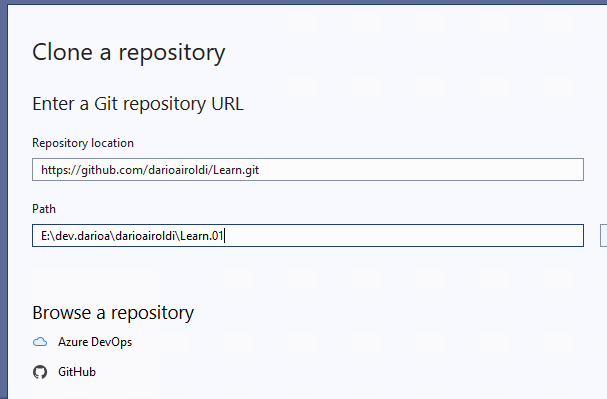 |
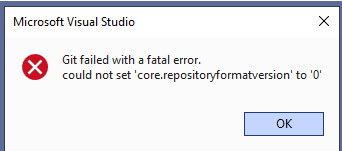 |
ANALYSIS
Visual studio has grants to the folder as I could create a file 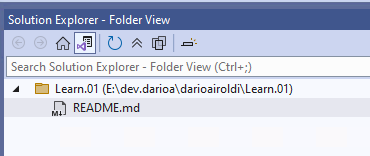
the issue also happens running visual studio with admin rights 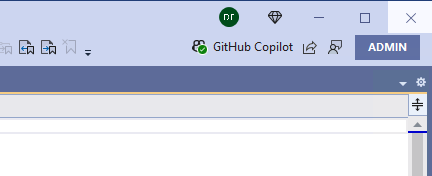
cloning the repo unders the user profile WORKS!
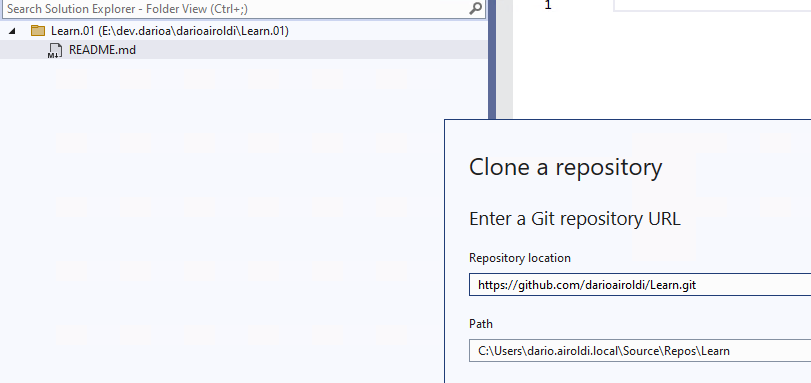
cloning it under drive e: fails as shown above.
SOLUTION
cloning the repo from the command line or by means of Visual studio code works fine!
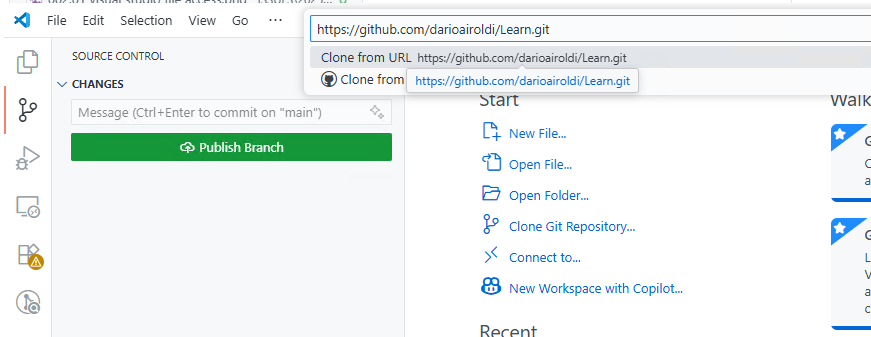
ADDITIONAL INFORMATION
File System: E: drive is formatted with ReFS (Resilient File System)
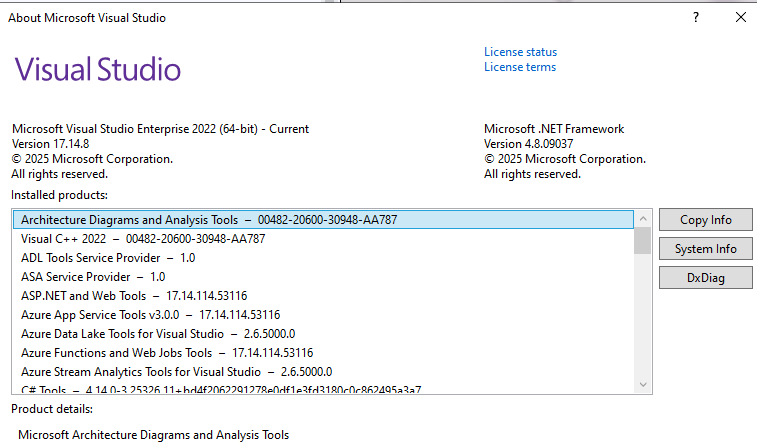
ROOT CAUSE
The issue is caused by ReFS compatibility problems with Visual Studio’s Git integration:
- ReFS vs NTFS: Visual Studio’s Git wrapper has known issues with ReFS file system
- File System Calls: VS Git may use older Win32 APIs that don’t handle ReFS metadata correctly
- File Locking: ReFS’s different file locking behavior conflicts with VS Git operations
- Symbolic Links: ReFS handles symbolic links differently, which can confuse VS Git
WHY ALTERNATIVES WORK
- Command Line Git: Uses standard Git binary with better ReFS support
- VS Code: Uses standard Git binary, not Visual Studio’s wrapper
- User Profile (C: drive): Typically formatted with NTFS, not ReFS
RECOMMENDED SOLUTIONS
Short-term Workarounds:
- Use VS Code or Command Line for Git operations on ReFS drives
- Clone to NTFS drive first, then copy to ReFS if needed
- Use Git Bash or PowerShell instead of Visual Studio’s integrated Git
Long-term Solutions:
- File a bug report with Microsoft Visual Studio team about ReFS compatibility
- Format drive as NTFS if ReFS features aren’t essential for your use case
- Wait for Visual Studio updates that improve ReFS compatibility
Alternative Approach:
- Keep source code on NTFS drive (C:)
- Use ReFS drive (E:) for data/build outputs that benefit from ReFS features
REFERENCES
Known Issues and Bug Reports
- Visual Studio Developer Community: Git clone fails on ReFS drives
- GitHub Issues: Search for “Visual Studio ReFS Git” issues in microsoft/visualstudio repository
- Stack Overflow: Visual Studio Git operations on ReFS drives
- Microsoft Tech Community: ReFS compatibility issues with Visual Studio
Solution Documentation
Alternative Git Clients (Recommended)
- Git for Windows: Official Git for Windows - Works correctly with ReFS
- VS Code Git Integration: Using Git source control in VS Code
- Git Command Line: Git Documentation - Standard Git binary with ReFS support
Visual Studio Git Documentation
- Visual Studio Git Experience: Git experience in Visual Studio | Microsoft Learn
- Git Settings in VS: Git settings and preferences | Microsoft Learn
ReFS Technical Documentation
- ReFS Overview: Resilient File System (ReFS) overview | Microsoft Learn
- ReFS vs NTFS: ReFS vs. NTFS | Microsoft Learn
- ReFS Architecture: ReFS architecture and performance | Microsoft Learn
- ReFS Features: ReFS features | Microsoft Learn